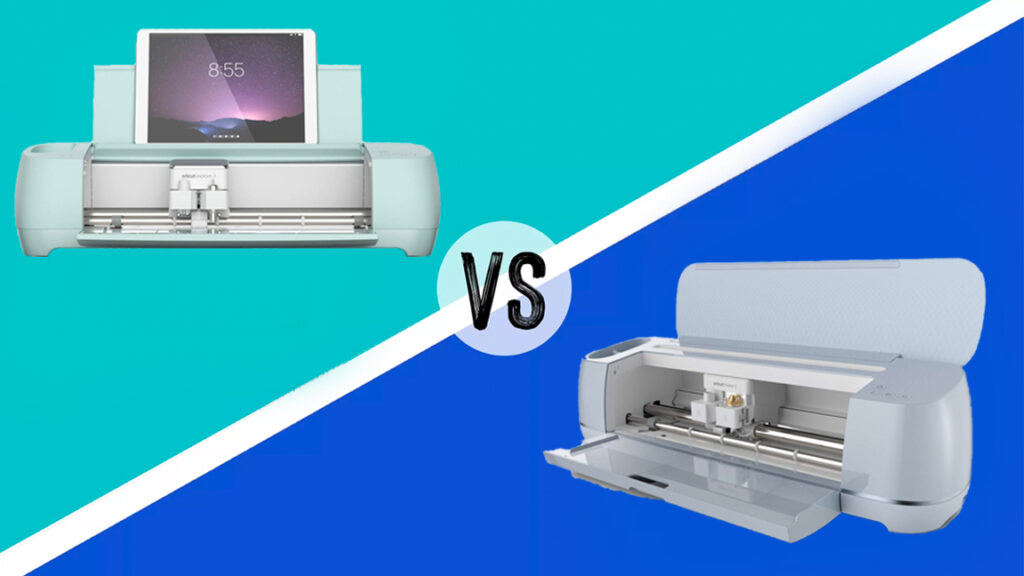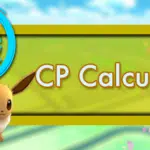Introduction:
Crafting enthusiasts, rejoice! The world of DIY has never been more exciting. With Cricut’s latest offerings, the Maker 3 and Explore 3, creativity knows no bounds. But which machine is right for you? This comprehensive guide dives deep into the Cricut Maker 3 vs Explore 3 debate. We’ll explore their features, capabilities, and unique selling points. Whether you’re a seasoned crafter or a curious beginner, this article is for you. Let’s unravel the mysteries of these cutting-edge machines and find your perfect crafting companion!
The Cricut Legacy:
Before we dive in, let’s take a moment to appreciate Cricut’s journey. Cricut has been revolutionizing the crafting world for years. Their machines have empowered hobbyists and professionals alike. The Maker 3 and Explore 3 represent the latest in this proud lineage. They build upon years of innovation and user feedback. Understanding this history helps us appreciate these new machines even more.
Cricut Maker 3: The Powerhouse
Design and Build:
The Cricut Maker 3 boasts a sleek, modern design that screams sophistication. It’s built to last, with high-quality materials ensuring durability. The machine comes in a stylish champagne color that adds elegance to any crafting space. Its compact size belies the power within, making it perfect for any workspace.
Cutting Power:
At the heart of the Maker 3 lies its impressive cutting force. With up to 4kg of cutting force, it slices through tough materials with ease. This power opens up a world of possibilities for your projects. From delicate paper to thick leather, the Maker 3 handles it all.
Versatility:
The Maker 3 truly shines in its versatility. It supports over 300 different materials. This includes everything from paper and vinyl to balsa wood and leather. The machine’s adaptive tool system allows for quick tool changes. This flexibility makes it ideal for crafters who love to experiment.
Speed:
Cricut has supercharged the Maker 3 with impressive speed capabilities. It can cut and write up to twice as fast as previous models. This speed boost is particularly noticeable when working with Cricut Smart Materials. The machine can handle projects up to 12 feet long without a mat.
Smart Set Dial:
The Maker 3 features an intuitive Smart Set dial for easy material selection. This dial takes the guesswork out of setting up your cuts. It ensures you’re always using the right settings for your chosen material.
Cricut Explore 3: The Reliable Workhorse
Design and Build:
The Cricut Explore 3 sports a user-friendly design that’s both attractive and functional. It’s available in a range of colors to suit different tastes. The machine’s build quality is solid, promising years of reliable service. Its familiar layout makes it easy for Cricut veterans to upgrade.
Cutting Capabilities:
While not as powerful as the Maker 3, the Explore 3 is no slouch. It can cut over 100 different materials with precision and ease. This range covers most common crafting materials, from cardstock to iron-on vinyl. The Explore 3 is perfect for those focused on paper and vinyl projects.
Speed and Efficiency:
Like its sibling, the Explore 3 boasts improved speed capabilities. It can cut and write up to twice as fast as previous Explore models. This speed boost is most noticeable when working with Cricut Smart Materials. The machine can handle projects up to 12 feet long without a mat.
User-Friendly Interface:
The Explore 3 features a simple, intuitive interface that’s perfect for beginners. Its Smart Set dial makes it easy to select the right settings for your material. This user-friendly approach reduces the learning curve for new crafters.
Affordability:
One of the Explore 3’s key selling points is its affordability. It offers impressive capabilities at a more accessible price point. This makes it an attractive option for those new to digital crafting.
Head-to-Head Comparison:
Cutting Force:
– Maker 3: Up to 4kg
– Explore 3: Up to 2kg
Winner: Maker 3
Material Compatibility:
– Maker 3: 300+ materials
– Explore 3: 100+ materials
Winner: Maker 3
Speed:
– Both machines offer 2x speed on Smart Materials
Winner: Tie
Price:
– Maker 3: Higher price point
– Explore 3: More affordable
Winner: Explore 3 (for budget-conscious crafters)
Versatility:
– Maker 3: More tools and materials supported
– Explore 3: Focused on common crafting materials
Winner: Maker 3
User-Friendliness:
– Both machines offer intuitive interfaces
– Explore 3 has a slight edge for beginners
Winner: Slight edge to Explore 3
Project Types:
Cricut Maker 3 Projects:
1. Intricate paper crafts and cards
2. Leather accessories (wallets, bags)
3. Wooden signs and decorations
4. Fabric projects (quilts, appliqués)
5. 3D paper models and structures
Cricut Explore 3 Projects:
1. Vinyl decals and stickers
2. Iron-on designs for t-shirts
3. Paper cards and invitations
4. Scrapbooking elements
5. Simple home decor items
Software and Compatibility:
Both the Maker 3 and Explore 3 use Cricut’s Design Space software. This user-friendly platform allows for easy project creation and editing. Design Space is available on desktop and mobile devices. It offers a vast library of ready-to-make projects and images. The software is continually updated with new features and improvements.
Cricut Access Subscription:
Cricut offers a subscription service called Cricut Access. This provides unlimited use of images, fonts, and projects. While not required, it can enhance your crafting experience. Both machines can benefit from this subscription service. It’s particularly useful for those who create projects frequently.
Noise Levels:
Crafting can sometimes be a noisy affair. Both the Maker 3 and Explore 3 have been designed with noise reduction in mind. They operate at relatively quiet levels compared to earlier models. This makes them suitable for use in home environments without causing disturbance.
Maintenance and Longevity:
Both machines are built to last, with durable components. Regular cleaning and proper storage will ensure years of service. Cricut provides comprehensive guides for maintaining your machine. Following these guidelines will keep your Maker 3 or Explore 3 in top condition.
Community and Support:
Cricut boasts a vibrant community of crafters. This community is a valuable resource for both machines. You’ll find tutorials, project ideas, and troubleshooting tips online. Cricut also offers excellent customer support for both the Maker 3 and Explore 3.
Environmental Considerations:
Cricut has made efforts to reduce the environmental impact of their machines. Both the Maker 3 and Explore 3 are designed with sustainability in mind. They use energy-efficient components and come in recyclable packaging. Cricut also encourages the use of eco-friendly materials in crafting projects.
Future-Proofing Your Purchase:
When investing in a crafting machine, longevity is key. Both the Maker 3 and Explore 3 are designed with the future in mind. They receive regular software updates to add new features and capabilities. This ensures that your machine will remain relevant for years to come.
Making Your Decision:
Choosing between the Cricut Maker 3 and Explore 3 depends on several factors:
1. Your crafting goals and project types
2. Budget considerations
3. The materials you plan to work with
4. Your level of experience with digital crafting
5. The importance of versatility in your projects
Consider these factors carefully when making your decision. Both machines offer excellent value, but for different needs.
FAQs:
Q: Can the Cricut Maker 3 cut wood?
A: Yes, the Maker 3 can cut thin woods like balsa and basswood.
Q: Is the Explore 3 suitable for beginners?
A: Absolutely! Its user-friendly interface makes it great for newcomers to digital crafting.
Q: Do I need Cricut Access to use these machines?
A: No, but it provides additional resources and can enhance your crafting experience.
Q: Can both machines cut without a mat?
A: Yes, both can cut Cricut Smart Materials up to 12 feet long without a mat.
Q: Which machine is better for fabric projects?
A: The Maker 3 has more tools and power, making it superior for fabric crafts.
Q: Are these machines compatible with third-party materials?
A: Yes, but Cricut materials are optimized for best performance.
Conclusion:
The Cricut Maker 3 vs Explore 3 represent the pinnacle of home crafting technology. Each machine offers unique strengths to suit different crafting needs. The Maker 3 stands out for its versatility and power. It’s perfect for those who want to explore a wide range of materials and projects. The Explore 3 shines in its user-friendliness and affordability. It’s ideal for those focused on paper and vinyl crafts.
Ultimately, both machines offer incredible value for crafting enthusiasts. Your choice will depend on your specific needs, budget, and crafting ambitions. Whichever you choose, you’re stepping into a world of endless creative possibilities.